Getting Started
DS Creator is a game engine that allows users to create their very own DS games! DS Creator is easy to use.
Installation
Windows
Start by downloading and extracting DS Creator for Windows.
https://bowersindustry.itch.io/ds-creatorNext, go to the devkitPro GitHub releases and download the "devkitProUpdater-3.0.3.exe" from under "devkitPro Updater v3.0.3".
https://github.com/devkitPro/installer/releasesOnce that is done downloading, run it.
Click on "Next".
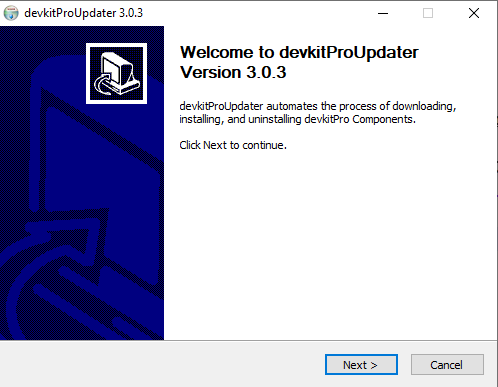
Make sure the "Remove downloaded files" option is checked. Then click "Next".
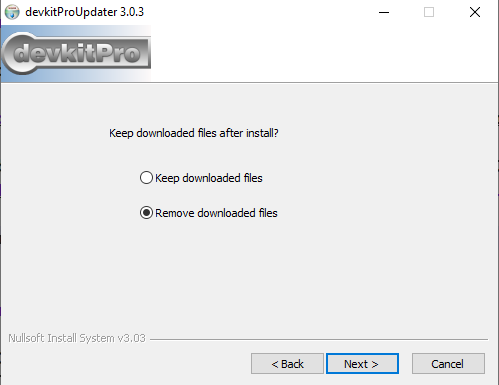
Make sure only "NDS Development" is checked. Then click "Next".
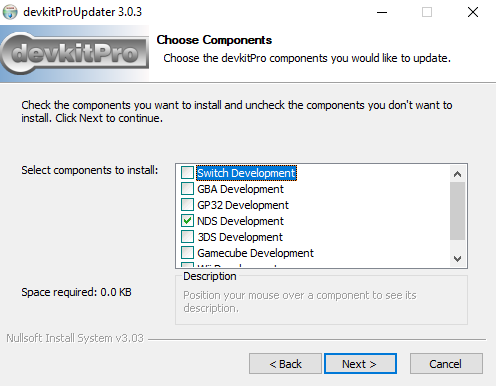
It will then start installing.
Once it is done, you will see this,
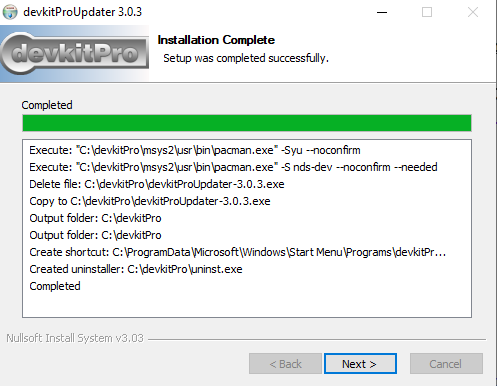
Click "Next". You are finished installing libnds!
It will ask you if you want to donate. (If you donate, it will not support me. It supports devkitPro, but I highly recommend donating!) Click "Finish" and it will close.
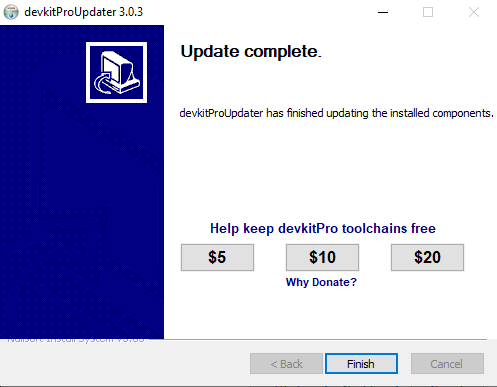
Next, open the folder with the extracted DS Creator in it. Then, open "DS Creator.exe" and have fun making your DS game!
macOS
Coming Soon
Debian Linux
Start by downloading and installing DS Creator for Debian.
https://bowersindustry.itch.io/ds-creatorNext, open up the terminal. Then, run these commands. Put in your password if prompted.
Then download either the "devkitpro-pacman.amd64.deb" or "devkitpro-pacman.arm64.deb" based on your Linux distro.
https://github.com/BowersIndustry/devkitPro-for-linux/releases/tag/not_RpiNext, run this command. Be sure to replace "path_to_downloaded_.deb_file" is replaced with the path to the real .deb file you downloaded.
After that, run this command,
Then, run this last command. Be sure to type "Y" anytime it prompts you to.
Once all that is done, reboot the system.
Then, open DS Creator and have fun making your DS game!
Red Hat Linux
Coming Soon
Raspberry Pi OS
Start by downloading and installing DS Creator for Raspberry Pi.
https://bowersindustry.itch.io/ds-creatorNext, download the "devkitPro_r50-raspberry_pi-linux.deb" file from this link.
https://github.com/BowersIndustry/devkitPro-for-linux/releases/tag/RPiThen, run this command. Replace "path_to_downloaded_file" with the real path to the downloaded file.
Assets
Assets are all the art and audio you use in your game.
Backgrounds
Backgrounds can only have a max of 256 colors and no more. The smallest a background can be is 256px horizontally and 192px vertically. Backgrounds sizes must be a multiple of 8.
Sprites
Sprites can only have a max of 256 colors (including the transparent color). The default transparency color is #FF00FF. Sprites can only be 8x8, 16x16, 32x32, 64x64, 16x8, 32x8, 32x16, 64x32, 8x16, 8x32, 16x32, or 32x64 pixels per frame.
Music
Music (songs) are in the ".mod" format. Music goes in the "audio" folder of your project. Here is a list of applications you can use to make music,
Sound Effects
Sound effects must be in the ".wav" format. All sound effects go in the "audio" folder of your project. Any audio program that can export to ".wav" will work.
Actors & Scenes
Actors
Actors are basically code that has a sprite. Actors have "on init" code that runs when that scene is
first loaded, and "on update" code which runs every frame.
Each scene can only have 127 actors (not
including the player).
Scenes
Scenes have "on init" code just like actors.
Events
Coming Soon
DSCEngine
About
Coming soon.
Docs
Check out the docs here.
Issues
If you find either mistakes in spelling or false info, please leave an issue on the GitHub repo.